Step 2: After Opening Javascript paste their main body code .
Main Body Code -:
<!-- GOOGLE ANALYTICS CODE HERE -->
<nav class="nav" style='background: #E5583A;'>
<div class="nav-container" style="width: 100%;max-width:100%;padding-left:20px;">
<a href="/">
<h1 class="nav-title" style='font-size: 24px; color: #FFF;'>FREE HD YouTube Thumbnail Downloader - Save YouTube Huality Quality Thumbnails</h1>
</a>
</div>
</nav>
<main style='margin: 0 auto;'>
<div class='bodyContainer'>
<header style='margin-top: 20px; margin-bottom: 20px;'>
<p style='text-align: center;'>Youtube Thumbnail Downloader Supports All Youtube Videos Including <b>4K, 1080p, HD, HQ</b>, etc.</p>
</header>
<div class='container'>
<table style='width: 100%;'>
<form class='downloadForm' onsubmit="event.preventDefault(); initDownloadLinks();">
<tr><td><input aria-label='input URL ' class='form-control col-lg-6' id='inputURL' placeholder='Enter the youtube URL here' type='text'/></td></tr>
<tr><td><input type='submit' class='btn btn-default' id='submitButton' type='button' style='background: #25F982; font-weight: bold;' value='Download YouTube Thumbnail' /></td></tr>
</form>
</table>
<p style='text-align: center;margin:0 auto;max-width: 1000px;padding-top: 30px;padding-bottom: 30px;font-size: 16px;'>FREE HD YouTube Thumbnail Downloader - Save YouTube Huality Quality Thumbnails is a Free online tool, with the help of which you can download <b>Youtube Video Thumbnail</b> in Different Sizes and Qualities. Just Paste your Youtube Video Link in the Input Box Given Below and press "Download Youtube Thumbnail", and That's it.</p>
<div style="width:100%; margin-top: 20px;"> </div>
<div id="imgListing"class='imgListing' style="width:100%;left:0px">
<div id='topListing' style="display: none">
<h5 class="right-click-info">Right Click and click on 'Save Image As..' to save the images.</h5>
<h5 id='hdrestext'>HD Image (1280x720)</h5>
<a id="hdreslink" class="download-btn">Download HD Youtube Thumbnail</a>
<img id="maxres" src="" loading="eager" />
<h5 id='sdrestext'>SD Image (640x480)</h5>
<a id="sdreslink" class="download-btn">Download SD Youtube Thumbnail</a>
<img id="sdres" src="" loading="auto" />
</div>
<div id='bottomListing' style="display: none">
<h5 id='normalrestext'>Normal Image (480x360)</h5>
<a id="hqreslink" class="download-btn">Download Normal Youtube Thumbnail (480x360)</a>
<img id="hqres" src="" loading="lazy" />
<div id='extraYTImg'>
<h5>Normal Image (320x180)</h5>
<a id="mqreslink" class="download-btn">Download Normal Youtube Thumbnail (320x180)</a>
<img id="mqres" src="" loading="lazy" />
<h5>Normal Image (120x90)</h5>
<a id="defreslink" class="download-btn">Download Normal Youtube Thumbnail (120x90)</a>
<img id="defres" src="" loading="lazy" />
</div>
</div>
</div>
<!-- FOOTER TEXT -->
<div style='text-align: left;'>
<h2>How to Download HD Youtube Thumbnail</h2>
<ol>
<li>Copy the Youtube Video Link / URL from Youtube App or Website</li>
<li>Paste the Youtube video Link / URL in the Input Field Above.</li>
<li>Click on the "Download Youtube Thumbnail" Button.</li>
<li>You will get a list of all The Available Youtube Video Thumbnail Qualities, Which you can Choose From High Quality(HQ), High Definition (HD), 4K, 720p, 1080p Thumbnail, Low Quality and Medium Quality Youtube Thumbnails are also available.</li>
<li>Click on the Download Button, and Your Youtube Video Thumbnail will be Downloaded in your Device's Storage.</li>
</ol>
</div>
</div>
</div>
</main>
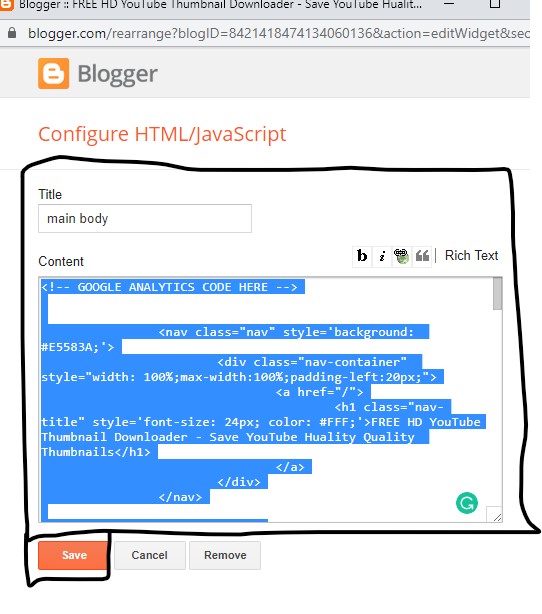
<script type='text/javascript'>
function initDownloadLinks (e) {
var value = document.getElementById("inputURL").value;
console.log(value);
var isVimeo = checkVimeo(value);
console.log(isVimeo)
if (isVimeo) {
isVimeo = isVimeo[isVimeo.length - 1];
getVimeoDetails(isVimeo);
return 0;
}
var result = (extractValue(value));
if (result === 0) {
return 0;
}
appendImages(result);
return false;
}
function initFunction () {
documentReady();
document.getElementById("submitButton").onclick = function (e) {
initDownloadLinks(e);
}
}
function setDisplay (value) {
var arrayOfElements = document.getElementsByClassName('download-bt');
var lengthOfArray = arrayOfElements.length;
for (var i = 0; i < lengthOfArray; i++) {
arrayOfElements[i].style.display = value;
}
}
function appendVimeoVideos (hdLink, mdLink, sdLink) {
setDisplay("none");
document.getElementsByClassName('right-click-info')[0].style.display = "block";
document.getElementById("hdrestext").textContent = "HD Image (640x480)";
document.getElementById("sdrestext").textContent = "SD Image (200x150)";
document.getElementById("normalrestext").textContent = "Normal Image (100x74)";
document.getElementById("imgListing").style.display = "block";
document.getElementById("bottomListing").style.display = "block";
document.getElementById("topListing").style.display = "block";
var element = document.getElementById("maxres")
element.setAttribute("src", hdLink);
element.style.display = "block";
element = document.getElementById("hqres");
element.setAttribute("src", sdLink);
element.style.display = "block";
element = document.getElementById("sdres");
element.setAttribute("src", mdLink);
document.getElementById("extraYTImg").style.display = "none";
document.getElementById("hdreslink").style.display = "none";
document.getElementById("sdreslink").style.display = "none";
document.getElementById("hqreslink").style.display = "none";
}
function checkVimeo (data) {
var res = data.match(/https?:\/\/(?:www\.|player\.)?vimeo.com\/(?:channels\/(?:\w+\/)?|groups\/([^\/]*)\/videos\/|album\/(\d+)\/video\/|video\/|)(\d+)(?:$|\/|\?)/)
return res;
}
function getVimeoDetails (link) {
var xmlhttp = new XMLHttpRequest();
xmlhttp.onreadystatechange = function () {
if (xmlhttp.readyState == XMLHttpRequest.DONE) { // XMLHttpRequest.DONE == 4
if (xmlhttp.status == 200) {
var data = (JSON.parse(xmlhttp.responseText));
appendVimeoVideos(data[0].thumbnail_large, data[0].thumbnail_medium, data[0].thumbnail_small);
}
else if (xmlhttp.status == 400) {
alert("There is no video in the vimeo link you have given");
}
else {
alert("There is no video in the vimeo link you have given");
}
}
};
xmlhttp.open("GET", 'https://vimeo.com/api/v2/video/' + link + '.json', true);
xmlhttp.send();
}
function isMaxResAvailable (result) {
var img = new Image()
img.onload = function () {
if (this.width < 1280) {
document.getElementById("hdreslink").style.display = "none";
document.getElementById("hdrestext").textContent = "High resolution not available";
isSDAvailalbe(result);
} else {
document.getElementById("hdrestext").textContent = "HD Image (1280x720)";
}
}
img.onerror = function () {
document.getElementById("sdrestext").textContent = "High resolution not available";
isSDAvailalbe(result);
}
img.src = "https://img.youtube.com/vi/" + result + "/maxresdefault.jpg";
}
function isImageAvailable () {
alert("Please check the youtube video link. It appears the video link is broken.")
}
function isSDAvailalbe (result) {
var img = new Image()
img.onload = function () {
if (this.width === 120 && this.height === 90) {
document.getElementById("sdrestext").textContent = "Standard Quality not available";
document.getElementById("sdreslink").style.display = "none";
} else {
document.getElementById("sdrestext").textContent = "SD Image (640x480)";
}
}
img.onerror = function () {
document.getElementById("sdrestext").textContent = "Standard Quality not available";
}
img.src = "https://img.youtube.com/vi/" + result + "/sddefault.jpg";
}
function appendImages (result) {
//document.getElementsByClassName("download-btn").style.display = "block";
setDisplay("block");
document.getElementsByClassName('right-click-info')[0].style.display = "none";
document.getElementById("hdreslink").style.display = "inline";
document.getElementById("sdreslink").style.display = "inline";
document.getElementById("hqreslink").style.display = "inline";
document.getElementById("inputURL").value = "https://youtube.com/watch?v=" + result;
document.getElementById("imgListing").style.display = "block";
document.getElementById("bottomListing").style.display = "block";
document.getElementById("topListing").style.display = "block";
document.getElementById("hdrestext").textContent = "HD Image (1280x720)";
document.getElementById("sdrestext").textContent = "SD Image (640x480)";
document.getElementById("normalrestext").textContent = "Normal Image (480x360)";
document.getElementById("maxres").setAttribute("src", "https://img.youtube.com/vi/" + result + "/maxresdefault.jpg");//.removeClass("disabled");
document.getElementById("sdres").setAttribute("src", "https://img.youtube.com/vi/" + result + "/sddefault.jpg");
document.getElementById("hqres").setAttribute("src", "https://i3.ytimg.com/vi/" + result + "/hqdefault.jpg");
document.getElementById("mqres").setAttribute("src", "https://img.youtube.com/vi/" + result + "/mqdefault.jpg");
document.getElementById("defres").setAttribute("src", "https://img.youtube.com/vi/" + result + "/default.jpg");
document.getElementById("hdreslink").href = "https://img.youtube.com/vi/" + result + "/maxresdefault.jpg";
document.getElementById("sdreslink").href = "https://img.youtube.com/vi/" + result + "/sddefault.jpg";
document.getElementById("hqreslink").href = "https://i3.ytimg.com/vi/" + result + "/hqdefault.jpg";
document.getElementById("mqreslink").href = "https://img.youtube.com/vi/" + result + "/mqdefault.jpg";
document.getElementById("defreslink").href = "https://img.youtube.com/vi/" + result + "/default.jpg";
isMaxResAvailable(result);
document.getElementById("extraYTImg").style.display = "block";
}
function extractValue (data) {
console.log(data)
var res = data.match(/(?:https?:\/{2})?(?:w{3}\.)?youtu(?:be)?\.(?:com|be)(?:\/watch\?v=|\/)([^\s&]+)/)
if (res == undefined) {
alert("Please check the URL you have entered");
return 0;
}
return res[1];
}
function showAlertInfo (info) {
var div = document.createElement("div");
div.setAttribute("class", "alert alert-info alert-dismissable fade in " + info);
div.setAttribute("id", "alertBanner");
var aTag = document.createElement("a");
a.setAttribute(href, "#");
a.setAttribute("class", "close");
a.setAttribute("aria-label", "close");
a.setAttribute("text", "x");
a.setAttribute("data-dismiss", "alert");
div.appendChild(a);
div.appendChild(html);
document.getElementById("images").appendChild(div);
}
function documentReady () {
(function () {
function getQueryStringValue (key) {
return decodeURIComponent(window.location.search.replace(new RegExp("^(?:.*[&\\?]" + encodeURIComponent(key).replace(/[\.\+\*]/g, "\\$&") + "(?:\\=([^&]*))?)?.*$", "i"), "$1"));
}
var id = getQueryStringValue('id');
var type = getQueryStringValue("type");
if (type == "vimeo") {
document.getElementById("inputURL").value = "https://vimeo.com/" + id
var vimId = checkVimeo("https://www.vimeo.com/" + id);
vimId = vimId[vimId.length - 1];
getVimeoDetails(vimId);
return 0;
}
if (id !== "") {
appendImages(id);
}
}());
};
initFunction();
</script>
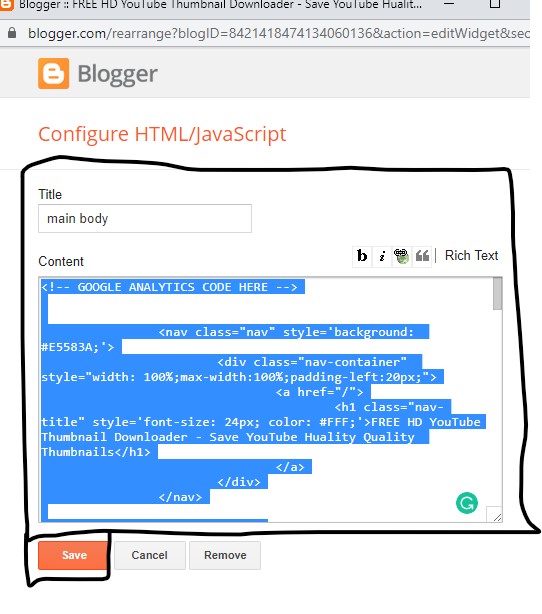



















Leave a Comment